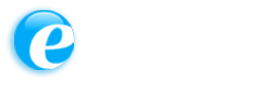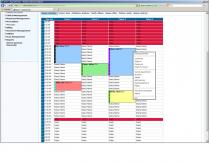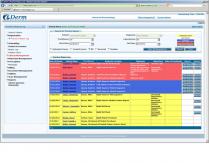Practice Management Features
eDerm Does it All
If you want a dermatology patient tracking system that provides the best features in an easy-to-use platform, you want eDerm! With integrated features that connect and track all aspects of patient care, eDerm’s dermatology patient system provides efficient practice management that is second to none. Once you use our convenient practice management features, you’ll wonder how you ever managed without them!
Here are some of eDerm’s Practice Management Features that allow you to work faster and smarter than ever before.